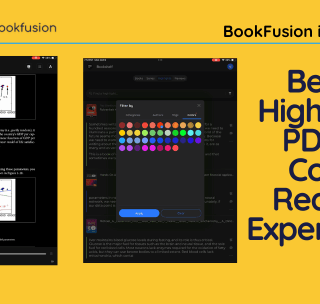The Importance of Decluttering Your Digital Life

Globally, the average person spends 6 hours and 40 minutes a day on a screen. The modern reality for employees and students alike comprises of scrolling endlessly through folders to find that one document, that one quote, that one video you saw—you’re drowning in unread emails, or have sixteen tabs open on your browser because “I might need them later.”
In our rush to consume more content and stay connected, we’ve created digital spaces that mirror the most chaotic junk drawer imaginable. Where is Marie Kondo when you need her?
Digital overwhelm is no new phenomenon. As the internet gets louder and our lives become more and more online, people have been feeling the toll of the clutter. Taking control of your digital life is not only possible, it’s transformative. Here’s why it matters and how to start without creating too much more work for yourself.
Why Digital Clutter Drains You More Than You Think
Digital clutter operates on multiple levels, creating friction in ways we don’t always notice:
🧠 Mental Load: Every file, app, and notification you see is competing for your attention. Your brain expends energy processing what’s relevant and what’s not. Research shows that visual clutter reduces your ability to focus and increases cognitive overload. That downloads folder with 3000 pdfs and epubs? It’s not just messy it’s mentally exhausting.
⚖️ Decision Fatigue: When everything is everywhere, every task becomes a multi-step treasure hunt. Should you search your email? Your downloads folder? That random cloud drive you set up three years ago? Each decision point depletes your mental energy before you’ve even started the actual work.
🎣 Lost Opportunities: How many times have you given up on finding a resource because it was buried somewhere in your digital chaos? That brilliant idea you saved, the article you wanted to reference, the photo from that trip they’re all somewhere, but “somewhere” might as well be nowhere when you can’t find them when you need them.
“Before you try to increase your willpower, try to decrease the friction in your environment”—James Clear, Atomic Habits
The Benefits of a Streamlined Digital Life
When you take the time to declutter and organise your digital world, the benefits compound quickly:
✅ Increased Productivity: A clean, organised system means you spend less time searching and more time doing. Studies show that people who maintain organised digital workspaces complete tasks up to 30% faster than those working in cluttered environments.
✅ Better Focus: Fewer distractions mean deeper work. When your screens aren’t cluttered with notifications, random files, and visual noise, your brain can actually focus on the task at hand.
✅ Reduced Stress: There’s something deeply calming about knowing exactly where things are. Digital organisation creates mental clarity and reduces the low-level anxiety that comes from perpetual disorder.
✅ Enhanced Creativity: When your mind isn’t cluttered with the stress of disorganisation, it has more space for creative thinking. Clear digital spaces foster clear thinking.
The Automation Revolution: Why Discipline Is Overrated
Now that we’ve established that digital organisation is important, let’s talk about the elephant in the room: decluttering is a lot of work. Most of us already know we would benefit from a neater digital life and an organised filing system, but as soon as we clean up thousands more come piling in.
A BookFusion user shared with us their rule for app adoption, “I don’t download any app or install any system that requires me to build discipline to use it”
…and we agree with them.
The traditional approach where you are required to spend a hours, a whole weekend even, creating the perfect folder structure, organising everything meticulously, promising yourself you’ll maintain it this time, it’s not sustainable anymore.
I mean who has the time? 🥴
But here’s where things get exciting. We’re in the midst of a fundamental shift in how digital organisation works. The same AI and automation technologies transforming other parts of our lives are now being applied to the chaos of our digital spaces.
The New Generation of Smart Storage
Forward-thinking companies are building tools that organise automatically, learning from your behaviour and eliminating the need for constant manual sorting:
Dropbox Dash now indexes everything you store and uses AI to understand context, making files searchable by concept, not just filename. You can ask “where’s that proposal I worked on last month?” and it finds it, even if you never properly named or filed it.
Mymind approaches bookmarking and note-taking with the philosophy that you shouldn’t have to organise anything. It automatically tags, categorises, and makes everything searchable using AI, so you can save now and find later without any filing required.
Fabric takes a similar approach, functioning as an AI-native workspace that automatically organises your notes, web clippings, and documents. It uses semantic search and AI to surface relevant information when you need it, without requiring manual tagging or filing systems.
Notion AI can automatically categorise and tag your notes, extract key information, and organise your workspace based on patterns in how you work.
BookFusion Smart Shelves allow you to set queries like ‘books tagged “fantasy”‘ or ‘PDFs with “Anthropology” in the title’ to create digital bookshelves that automatically organise whatever you put in it.
📌 Read more about Smart Queries & Smart Shelves here.

Building Your Foundation: The One-Time Setup
Before automation can work its magic, you need to do some initial housekeeping. Think of this as setting up the infrastructure once so automation can maintain it forever. These aren’t ongoing habits you need to maintain— they’re one-time investments that pay dividends.
1. Consolidate Your Digital Spaces
The first step is bringing together what’s scattered. You can’t automate organisation across seventeen different storage locations.
For Files:
- Choose one primary cloud storage service (Dropbox, Google Drive, iCloud, etc.)
- Move everything from your desktop, downloads, and random folders into it
- Don’t worry about a structure, just consolidate
For Reading Materials: If you’re like most readers, you’ve accumulated e-books, PDFs, articles, and documents across Kindle, Apple Books, browser bookmarks, and random folders. This fragmentation makes it nearly impossible to actually use what you’ve collected. Consolidating into a single library where everything is accessible and searchable is the foundation for any automated organisation system.
2. Clean the Slate
Now that everything’s in one place, do a one-time purge:
- Delete obvious duplicates and files you’ll never need
- Remove apps and subscriptions you don’t use
- Unsubscribe from newsletters you never read
- Archive old projects you’re done with
This isn’t about perfection — it’s about removing the dead weight that bogs down any system, automated or not.
3. Set Up Basic Structure
Create a simple, broad structure that automation can work within:
- Use major categories (Work, Personal, Learning, Creative, etc.)
- Within each, have a few key folders (Active Projects, Archive, Resources)
- Use consistent naming with dates when relevant (YYYY-MM-DD format)
The key word here is “simple.” You’re not building an intricate filing system you’ll need to maintain. You’re building the scaffolding that smart tools can use to organise automatically.
Letting Automation Do the Heavy Lifting
This is where the magic happens. Once you’ve consolidated and created basic structure, smart tools can take over the ongoing organisation.
Smart Shelves and Rules-Based Organisation
For digital libraries specifically, tools like BookFusion’s Smart Shelves exemplify this automation-first approach. Instead of manually sorting every book you add, you set up rules once that automatically organise your library ongoing:
- Create a rule: “any book tagged ‘productivity’ automatically goes to my Work Development shelf”
- Set up a dynamic “Recently Added” shelf that always shows books from the last 30 days
- Create genre shelves that automatically capture books based on metadata or tags
Every new book gets filed automatically. Your collections stay current without manual updates. The organisation happens invisibly while you focus on reading.
📌 Learn more about the different options you can use to create smart queries, here.
Applying the Principle Everywhere
Look for this kind of automation capability across all your digital tools:
Email:
- Set up filters and rules to automatically sort incoming messages
- Use tools like SaneBox or Hey.com that learn what’s important to you
- Create auto-responders and templates for common requests
Files:
- Use tools with AI-powered search so you don’t need perfect filing
- Set up automatic backups so nothing is ever lost
- Leverage tools that auto-tag and categorise based on content
Notes and Knowledge:
- Choose tools with automatic linking and backlinks (like Obsidian or Notion)
- Use AI assistants to auto-summarise and extract key points
- Let tools suggest connections between notes based on content
Photos:
- Let Apple Photos, Google Photos, or similar automatically organise by date, location, and content
- Use automatic albums and memories features
- Enable automatic cloud backup
The pattern is always the same: spend time once setting up rules and preferences, then let automation maintain organisation going forward.

Minimal Maintenance for Maximum Results
With automation handling the heavy lifting, maintenance becomes minimal:
Weekly Quick Check (10 minutes):
- Glance at what’s accumulated in “unsorted” areas
- Empty your downloads folder
- Review any items flagged by your automated systems for attention
Monthly Review (30 minutes):
- Check if your automation rules are still working for you
- Adjust any filters or smart collections that aren’t capturing what you need
- Archive completed projects
- Review subscriptions and delete unused apps
That’s it. No exhausting weekend organisation marathons. No constant filing and sorting. Just minimal check-ins to ensure your automated systems are running smoothly.
“The best organisation system is one you don’t have to think about. Set it up once, let it run, and spend your energy on work that actually matters.”
The Transformation Awaits
Digital decluttering in 2025 isn’t about achieving some pristine, minimalist fantasy through sheer willpower. It’s about leveraging smart tools that handle organisation automatically while you focus on creating, learning, and living.
The companies building these tools understand something fundamental: humans are terrible at repetitive organizational tasks, but we’re excellent at setting up systems and making strategic decisions. The future isn’t about training yourself to be more disciplined. It’s about choosing tools that match how you actually work and letting them handle the busywork.
Start by consolidating your digital spaces. Set up some basic structure. Then find and implement smart tools with automation features in each area of your digital life. Your reading library, your files, your emails, your notes — every part of your digital ecosystem can benefit from automation.
The investment of time upfront pays dividends in reduced stress, increased productivity, and the simple pleasure of finding what you need when you need it, without having to maintain complex systems manually.
Your digital life should enhance your actual life, not complicate it. With the right automated tools, that’s finally becoming reality.
Ready to experience automated organisation for your reading library? Try BookFusion and see what it’s like when your books organise themselves while you focus on reading, learning, and retaining what matters.
*NB: Smart Queries and Shelves must be set on the web version of the app.