BookFusion iOS 1.38.2- Collaborative & Social Features, Family Plans
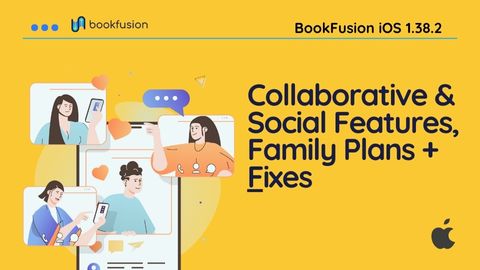
We’ve been busy shaping the BookFusion iOS experience into something even more intuitive, social, and powerful for your everyday reading. This latest update brings a host of new features and improvements across the board, from collaborative reading to deeper personalization and various fixes
Here’s everything that’s new:
Collaborative & Social Reading
We’ve expanded the collaborative & social experience on iOS to bring you closer to the people you read with:
- Friend Profiles – Browse your friends’ shared books, series, and shelves directly within the app.
- Currently Reading Section on Profiles – Show off your current reads! Your profile now includes a “Currently Reading” section so friends can see what you’re reading.
- Sort Books & Series on Profiles – You can now sort the books and series displayed on user profiles, making it easier to browse through shared libraries.
- Borrow & Re-Borrow Books – Borrow books in one tap, and easily re-borrow expired books from your bookshelf without hunting through your friends’ collections.
- Bookshelf & Series Privacy – You now have full control to set visibility for your bookshelves and series containers. Share selectively or keep things private.
- Tap to Visit Friends/Family Profiles – Engaged in a discussion inside the reader? Tap on a user’s profile picture to instantly navigate to their profile.
Family Plans
With Family Plans, Advanced and Power plan users can now:
- Invite family members or close friends to join their plan—no additional subscription needed.
- Share access to your library so everyone can read and borrow without approvals.
- Manage your plan easily: invite by email, add existing friends, and remove members with a few taps.
Reading together just got simpler.
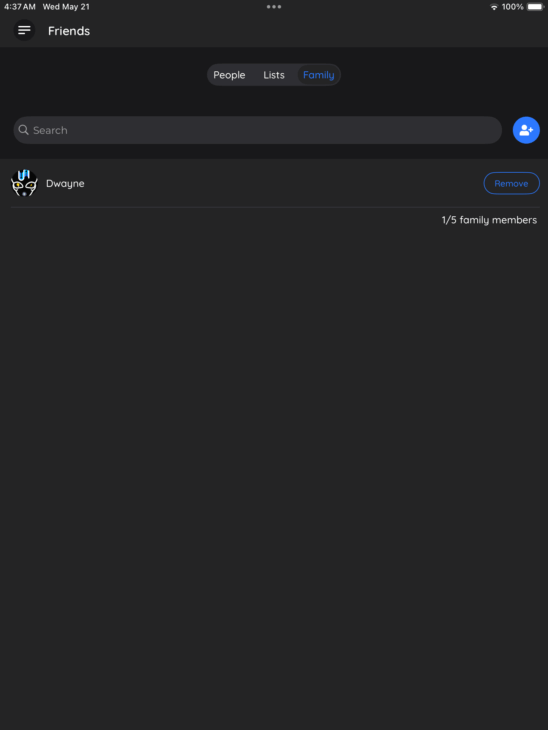
Improved Reading Views
- Two-Column Mode on iPhone (Landscape) – PDFs and EPUBs now support two-column reading in landscape orientation.
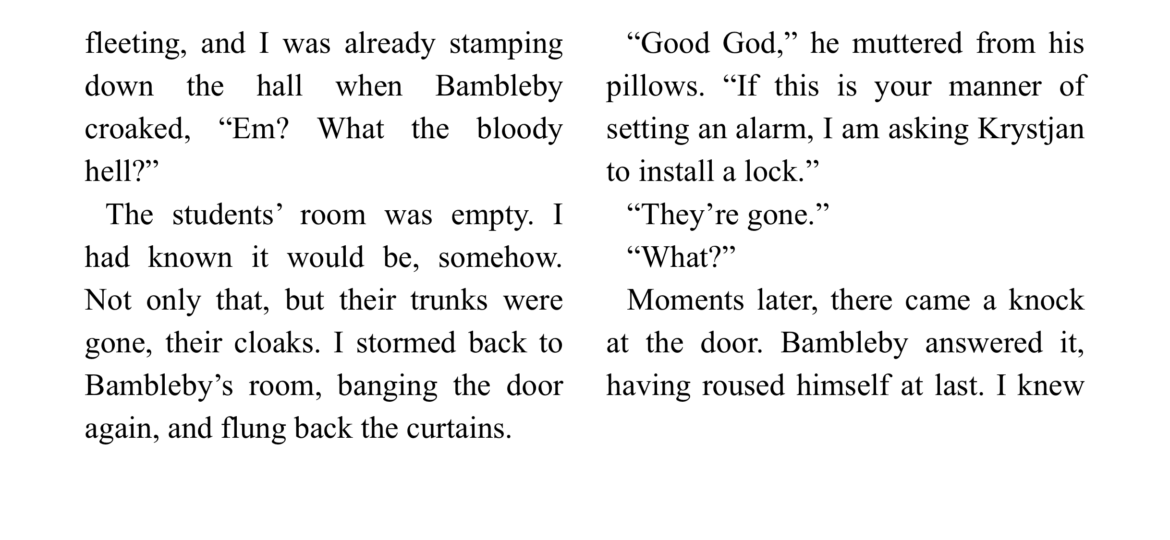
- Image Descriptions – Image descriptions or accessible text are now properly supported and can be selected and have a semitransparent background for improved visibility.
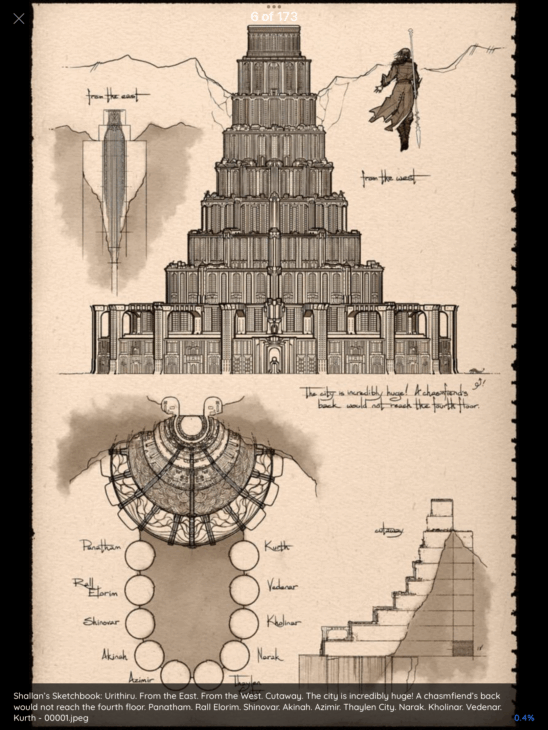
- Interactive/Choose-your-path Books – Better support was added for interactive choose-your-path books (EPUBS)
- Lock Orientation Buttons – New icons for lock orientation button for better readability.
Fixes & Improvements
We crushed some bugs to provide you with a much smoother reading experience:
- Resolved freezing in certain PDF files.
- Fixed occasional crashes during auto-scroll and in the edit book screen (Series tab).
- Improved highlighting accuracy in PDFs.
- Eliminated “Bad PDF file” errors that prevented some books from opening.
- Addressed jumbled or blank PDF rendering issues.
- Prevented images from exceeding page bounds.
- Enhanced navigation in interactive/choose-your-path books.
- New icons for the orientation lock button for better readability.
- Accessible image descriptions can now be selected and have a semitransparent background for improved visibility.
What’s Next?
This update is another step forward in making BookFusion the most personalized, powerful, and collaborative way to read.
Coming next: auto-highlighting and a brand-new surprise feature we can’t wait to unveil! What do you think it is? Let us know what you’d love to see next.
We’re always working to make your reading experience better. You can grab the latest update from the App Store . If you haven’t already, we’d deeply appreciate a review on the App Store. It helps us grow and keeps the updates coming. Have feedback or need help? Reach out anytime to our support team. We’re here for you.
Happy reading!


