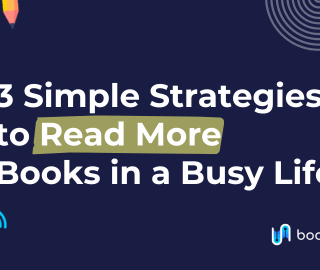Android 2.20.0: Custom Tap Zones & Fixes For A Smoother Reading Experience
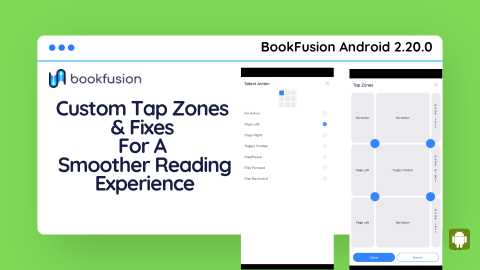
New
Introducing a highly-requested feature in this release – Custom Tap Zones! Now, take control of your reading experience like never before with the ability to customize the size and actions of tap areas using a convenient 3 X 3 grid.
- Grid-Based Customization: Easily adjust the size of tap areas using a user-friendly 3 X 3 grid within the reader.
- Tailor Actions: Define your preferred actions for each block, choosing from options like Page Left, Page Right, Toggle Toolbar, Play/Pause, Play Forward, Play Backward or opt for No Action.
- Enhanced Accessibility: Enjoy a more comfortable reading experience for both left-handed and right-handed users, with the flexibility to customize tap zones based on your hand preference.
- Inclusive Design: Custom Tap Zones provide a valuable solution for individuals with hand disabilities or disorders, allowing them to personalize interactions to suit their unique needs.
- Effortless Configuration: Personalize your tap zones seamlessly from within the reader, making your desired actions just a tap away.
How to set it up
- Open any book
- Go to Advanced
- Scroll to Tap Zones
- Tap Customize
That’s it! Tune the layout to match your reading style.
Fixes & improvements
- Added more DownloadManager logging to better capture and diagnose errors
- Fixed potential duplicates created by some Open With flows
- Fixed an issue where books with very short chapters wouldn’t load the previous chapter
- Fixed PDF-related crashes and blank page issues in some files
- Fixed incorrect book order on bookshelves
- Enforced edge-to-edge for target API 35+ and aligned dialogs
- Fixed download icons not updating after downloads complete
- Fixed navigation bar behavior when used with the Back button
- Fixed crashes when adding books to series or bookshelves
- Removed the large bottom margin seen on some devices (e.g., Boox Page)
- Update the app to get the new tap zones and all the stability fixes. As always, tell us how it feels and what you’d like us to improve next. Happy reading!
What’s Next ?
We are now working on saved themes and the usual improvements and fixes. What update would you like to see much sooner in Android?
If you run into any issues, spot a bug or just have feedback, we’re just a message away. And if you’re loving this update, please consider leaving us a review in the Play Store
Links:
- Play Store: https://play.google.com/store/apps/details?id=com.bookfusion.android.reader
- Official BookFusion APK: https://www.dropbox.com/scl/fi/0qem8bvkluvuir74l0mrc/com.bookfusion.android.reader_Android_v.2.20.0_c.220000-release-protected.apk?rlkey=ym7ite2gmtonlloj8kik1290o&dl=0
Happy reading,
The BookFusion Team